Simple to Install
I always wondered how exactly these monitors worked – turns out they’re the creation of a genius! No electrical work or any pro-DIY skills required here. The monitor comes with a battery powered clip-on sensor which you literally clip onto the the live cable which comes out of your electric meter. This automatically connects up to the monitor and reads the electric usage as it passes through the cable. It sounds like it shouldn’t work, but it really really does.
Attractive Colourful Display
This was one of the main reasons I chose this particular monitor – it’s attractive colourful display makes it an ideal monitor. It’s quite slimline and small too, so doesn’t take up much space or create any eye-sores in the home.
Easy to Understand
The design of this monitor is brilliant. It uses a traffic light system to tell you how much electric you’re using (green is very little, red means quite a lot) which is distinctive and easy to understand even from a distance. You don’t even need to even read any figures as these vibrant colours tell you everything you need to know. I think it’s particularly useful if you’re trying to get kids involved as well, as they sure as hell aren’t going to know whether 1p or £1 an hour is good usage.
Translates Energy into £££ Specific to your Tariff
Does anyone really know how much energy a KW actually is? I sure as hell don’t! The geo minim can be set up to figure out exactly how much money you’re using by the hour, specific to your tariff. You simply find the rates on your bill and enter them into the monitor. It can even include a daily standing charge and if you’re on Economy 7 with multiple rates, you can even add these too!
Stores Data
I really like how you can compare data from the previous day, week and month as well as viewing an overall cost for the current week and month. The easy to use arrows on the bottom simply scroll through the figures and I think it really helps you to track usage and see how well you’re doing on cutting down on energy usage too.
Add Daily/Monthly Budgets
To help you track your spending, you can set a daily/monthly budget and the monitor works out from your usage throughout the day whether or not you’re likely to go over said budget. The red bar at the bottom indicates an overspend (the more bars the more the overspend) and when you’re under budget it appears green. It”s really a very simple design that I think, works.
Running around turning appliances on and off to find out their running costs was both super fun and also quite horrifying at the same time. Costs I was most surprised about was our computers/laptops, which used far less electric than I had thought. Individually they used so little that their costs were barely visible on the monitor. We found the same situation with leaving the TV on standby (despite always being told it uses so much energy!) and leaving chargers plugged in. Most of our technology is quite new anyway, so this could be why. Our electric shower was obviously the most expensive, followed shortly by the immersion heater which luckily we barely use. The cost of a kettle was quite shocking (don’t even get me started on wallpaper steamers!) and definitely makes me question whether I really need those eight cups of coffee throughout the day….
I don’t really have any negatives to say about this product, if I’m being truly picky – I only wish it was battery operated so it didn’t have to be plugged in all the time. Whilst the device itself barely uses any energy (it says it costs just £1 over a whole year!) I would be able to locate it in better spaces without the wire. It does have a wall-hanging option, but I can’t really see how easily this would work with the wire trailing behind. But if this is the only negative I can find, then this monitor is certainly exceeding my expectations! Now I just need to start making good use of it and getting my energy saving on.
Do you have an energy monitor? What do you think to them? Has it saved you money?





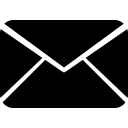




No Comments