*This is a Sponsored Post with products that I’ve been sent to review.
Setting Up The Yale Smart Alarm System
To install the motion detectors, you simply remove the back panel of the device and pierce two holes shown within the cover. You can then drill your holes in the wall, attach the back and then replace the front. Pretty simple really!
The other components also need to be secured in position – we’ve used the window sensor on our new downstairs window and attached the siren externally, as this also acts as a visible deterrent to burglars, showing your house has an alarm system in place. The keypad can also be attached to a wall if you wish, although we’ve left ours just as a table remote. As long as you’re fairly confident with a drill, there’s really nothing difficult about installing this system yourself.
How Does The Yale Smart Alarm System Work?
You can also activate and deactivate the alarm with the separate keypad if you prefer. You’ll know when the alarm has been set as it will start beeping in a countdown for you to leave the house. It will then do the same when you re-enter the house, counting down the amount of time you have to deactivate the alarm before the siren goes off. If you don’t like the beeping – you can also turn this feature off, although I personally find it quite handy!
Features I Really Liked:
1. Yale Tamper Sensor
2. Text Message Notifications
3. Being Able To Add Extras Such As a Smoke Alarm and Dog-Friendly Sensors
Another extra which I think is pretty decent is that Yale also sells pet-friendly motion detectors too. These are purchased separately but mean they won’t be triggered if you have roaming pets. How it works, I’m not quite sure – but it sounds pretty clever to me! The non-pet-friendly ones we’ve been using haven’t been an issue for us as we tend to not let the dogs roam freely around the house anyway – but I think this would be really useful for so many houses.
4. The Option to Part-Alarm Your House
I’m sure most alarm systems allow you to do this – but I still think it’s great. Being able to part-alarm your house means you can set the alarm downstairs and have the upstairs unalarmed. This is great for night-time when you’re in the house sleeping because as we all know, burglaries can happen when you’re at home too! That’s a pretty scary thought, right?
5. No Wires – No Electrician Costs!
I honestly wouldn’t have accepted this kit to review if it wasn’t wireless. You guys know we’ve fully renovated a fair amount of our downstairs now, so the idea of chopping holes into the wall after months of hard work, is not something I’m keen to start doing now. To go with that, I’m a bit of a tight-ass and anything involving wires generally involves an electrician, which can seriously ramp up the cost of something like a home alarm system.
This Yale Wireless Home Alarm kit is completely wireless and DIY friendly. The only part that plugs-in is the control hub at the router. The rest can be DIY-installed with just a drill to secure the individual devices in place. It’s incredibly easy, keeps costs down and I think this is probably one of the features I love most! Wireless – what a time to be alive eh?!
6. Easy to Use App and the Option to Add Multiple Users
The app is incredibly to use – there aren’t too many settings to play around with and the dashboard is very to-the-point (ie, alarmed or dis-armed). Although there a few extra options if you want, like reminders to set the alarm when you leave the house, or scheduling the alarm. You can also add other Yale smart devices within the app (such as locks or cameras) so it’s all in one place.
I also really like the fact you can add multiple users. If you have a dog walker or someone who waters your plants when you’re away, you can add them to the system so they can gain control too, without giving out your secret combination code.
7. Window / Door Sensor
This is a really clever little feature which you can use either on a door or window. The PIR motion detectors are great – but let’s face it, someone has to actually enter the building for them to be triggered. What if you could stop someone before they entered the building? The window/door sensor basically does just that. When the alarm is set, if someone manages to pry open your window or door, the alarm will go off instantly.
It’s a little device that comes in two parts – one part should be connected to the window or door and the other to the frame. A magnet can tell when these two parts are connected together (ie the door or window is closed) and when they’ve been pulled apart.
You can of course still open and close doors/windows when the alarm is deactivated and it won’t sound out the siren. And you can also set the device to “chime” on opening/closing of the door or window if you wish too. I also really liked that the app alerts you when you’re setting an alarm and a window or door with the sensor has been left open. Again, it’s such a small feature – but really could make a huge impact!
8. Great Connectivity and the System Actually WORKS
If you read any review of smart home devices, usually one of the biggest negatives is that people struggled with connectivity. We’ve had this ourselves with other smart devices, however, we’ve had absolutely no issues with the Yale Smart Alarm. Full signal, every time!
Bearing in mind the siren is attached externally too, I think this is pretty impressive. We’ve also fully tested the alarm and siren by simulating an intruder accessing the house whilst the alarm was set – and each motion detector or window sensor triggered perfectly each time.
The siren is also incredibly loud, and I really do think this kit does the exact job it claims to do.
3 Weeks In: What I Think to the Yale Smart Home Alarm System
As someone who travels now and then (sometimes for 3-weeks at a time), I think this is going to give us such a peace of mind when the house is left for a long period. But it’s also more than just an occasionally useful device, we’ve been setting it at night whilst we’re in bed and also when working night-shifts too. I think it really does give you a peace of mind knowing that it’s hopefully deterring intruders and should the worst happen, you’ll know.
So far we haven’t had any “false alarm” incidences, which is good – and hopefully, technology has come a long way since my childhood days of alarms being triggered by flies 😉
Any Negatives or Improvements?
1. The Buttons on the Keypad
This sounds so picky, but I’m going to say it anyway. The buttons on the keypad. They don’t beep or have a click to them, so you don’t quite know if you’ve actually pressed the button. The first couple of times we tried to set/unset the alarm with it, we seemed to keep missing buttons. It’s those kinda buttons where you gotta give it a good push – if you know what I mean? I mean, accidentally setting off your own alarm because you’re not giving it the good-push was a small learning curve. Again – this is something we’ve gotten used to.. but I’d definitely prefer a clicky button or something that made a sound.
2. Battery Powered Means Eventually You’ll have to Replace Those Batteries
Now I don’t think this is a negative per-say but it is something worth noting. All the devices, including the siren, are battery-powered, so at some point, they will need replacing. This isn’t a huge deal so much for the motion detectors which are in easy reach, but it may be a little annoying if your external siren is particularly difficult to reach. I have no idea how long the batteries are meant to last – I’m hoping years – but as I say, just something to bear in mind.
3. Works ‘Best’ with a Camera to go with it
If you had a camera, you would be able to get yourself a real-time view of the house and see exactly if anything had gone on. A side note to this – Yale doe have both indoor and outdoor security cameras which you can buy to add on as well. I personally think to get the maximum from this kit and that peace of mind, you really want both!
If you’d like to buy this home alarm kit, you can find a direct link on Amazon Here.



























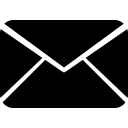




No Comments