*AD: This post is sponsored by Electric Radiators Direct.
If you’ve followed this blog for a long time, you’ll know we don’t have gas central heating, but instead, use electric radiators (and of course, not forgetting our amazing log burner too!). The decision for this was mostly due to the fact we couldn’t afford to install a boiler when we first moved in, but as time has gone on, it’s become a decision we’ve chosen to stay with and I’ll explain some of our reasons for this later in this post.
Back at the start of the year in our ‘renovation plans for 2021‘ post, you might remember how I mentioned how we needed a new electric radiator for our smallest bedroom (soon to be Dylan’s room) after buying an electric radiator years back that simply didn’t cut the mustard. So when Electric Radiators Direct asked if I wanted to review Ecostrad’s new iQ Ceramic WiFi radiator, of course, I said YES!
As far as experience with electric radiators goes, over the last several years we’ve tried a fair few different brands, models and designs. Did I mention our old house was electrically heated too? Some have been good, some not go so good. But after nearly a decade of electric heating, I can definitely say I now know what makes a good electric radiator!
Ecostrad iQ Ceramic WiFi Radiator: An In-Depth Review
I’ve been trying out the new Ecostrad iQ Ceramic WiFi Radiator for the last few weeks and I’ve got to say, I’ve been pretty impressed! Sometimes I feel like ‘WiFi-ready devices’ can be a little unnecessary – I mean, I’m not totally convinced smart fridges are all that useful just yet, but when it comes to being able to control individual electric radiators through WiFi, it’s brilliant.
But, this radiator isn’t just brilliant because of its super-swish WiFi feature, it’s also really efficient at quickly heating a room, has a surprisingly clever sensor mode and its heat-retentive technology even saves you money!
Stylish, Simplistic Design
So let’s start with the first thing I look for in a radiator – STYLE. Yes, I’m one of those people who will definitely disregard a product if it’s going to ruin the decor. The design of electric radiators has come along in the last few years and this one definitely doesn’t disappoint!
The Ecostrad iQ Ceramic Electric Radiator is slimline, sleek and simplistic in design which I think, makes it quite modern looking. The touch-screen control gives the radiator an additional high-end designer feel to it and I also really liked the fact that it’s located on the top of the radiator, discreetly out of view when looking at the radiator front-on.
Size-wise this radiator is much smaller in both width and depth compared to others we’ve used. But at the same time, it actually has a higher KW output (1.5KW would you believe?!). It’s space-saving and perfect for smaller rooms or where you’re short on wall space. For both style and practicality, it’s an all-around win from me.




Lightweight and Easy To Install
The second thing I look for with electric radiators is the ease of installation. Electric radiators aren’t the cheapest to buy and when you have to hire an electrician to fit them at the same time, the costs can really quickly mount up! This radiator plugs straight in. No extra costs, no extra hassle.
Unlike oil-filled radiators which weigh an absolute ton (if you have very old electric storage heaters – you know what I’m talking about!!), this radiator is lightweight and can easily be lifted by one person alone, making installation MUCH easier. The radiator even comes with a template that shows you EXACTLY where to drill for fixing the brackets to a wall. It literally takes the guesswork out of measuring up and fitting to the wall and means you really don’t have to be a DIY expert for this job!
You can see how the template works in the photo below – our radiator is a 1500W and I’ve positioned the brackets in the locations marked for drilling.



Tips for Positioning Your Template
One thing I will say though is that the brackets aren’t located centrally on the radiator. If you’re anything like me, you’re probably going to want your radiator centrally located on a wall, or central underneath a window. If you position the template slap bang in the centre of a wall, unfortunately, your radiator won’t be.
It is, however, really easy to figure out how to position your template so your radiator is central and so I thought I’d share a few quick tips for doing this, in case it helps anyone reading this!
- Find the centre point on your radiator and draw a small pencil line on the top of the radiator (you can rub this out later!)
- Then hold your paper template against the back of the radiator making sure to align the drill holes against the slots on the radiator.
- Holding your paper in position, transfer that pencil line onto the top of the paper template. This is the centre point of your radiator.
- Once you’ve marked the centre point on your wall (or under a window) you can align the template on the wall, match up the pencil line with the centre you’ve marked on the wall. THIS will ensure your radiator is central.
In total, it probably only took around 10 minutes or less to complete this job. It was SO much quicker and simpler than needing to measure out the location for each bracket individually.
If fixing to the wall isn’t for you, you can also buy separate feet for the radiator to have it freestanding. This can be useful for moving the radiator between different rooms, which is ideal if you don’t want to buy multiple radiators, which can be particularly cost-effective for rooms that perhaps get very little use!
Ceramic Technology
The Ecostrad iQ Ceramic Radiator has a ceramic core that is not only fast to heat up but also heat-retentive, meaning it stays warmer for longer and even continues to release radiant heat for some time after it’s been powered off. This energy-saving technology helps to cut down on the overall running costs, saving electricity, saving you money.
I genuinely found this electric radiator heated up the room much faster than what we’ve been used to which is amazing, because let’s face it, if you’re like me, when it’s cold you want the space to warm up as fast as possible!!

WiFi Controlled Via The Smart Life App
One of the best things about this radiator is that it can be controlled straight from your phone! However, unlike some other electric radiators, it doesn’t require any additional ‘hubs’ which normally plug into your router and are additional extras to buy. The Ecostrad iQ Ceramic Radiator is smart-ready without the extra faff, no hub, no additional costs. You download the Smart Life App, input your router password and away you go.
There was virtually no set-up needed as the app even recognises a radiator close by, so all you need to do is name your new radiator, so if you have multiple radiators, you know which is which.

The app is SO easy to use, even if you’re not very technological, you really can’t go much wrong. You have the option to turn it on and off, change the temperature, switch between the 5 different modes (more on that in a bit!) and set up a 24/7 schedule.
There’s a couple of clever extra settings you can turn on, like open window detection which basically allows the radiator to detect a sudden drop in temperature and turn it off to save wasted energy. And there’s also a child lock setting that allows you to essentially ‘lock’ the radiator so it can’t be adjusted manually on the touch-screen control. I think we’re going to need that one in a few years!
The interface is super simple and there’s not too many buttons, controls or options which I liked as sometimes I think it can all become a bit confusing if there are too many controls. At the same time though, the app still has everything you need from it! The Smart Life App also works with other smart devices, for example, certain smart light bulbs or smart sockets – so you can essentially have all your WiFi devices controlled from the same app, which is super handy.




There’s also the option to use the app with Alexa or Google Home and activate each radiator through voice control. We don’t have either of these though, so I haven’t tested how this works personally – but the option is there if that’s your kinda jam.
For us, having a WiFi radiator in a baby’s room has been SO useful. Although Dylan isn’t sleeping in here just yet (he’s only 12 weeks old!), being able to turn the heat up or down without entering the room, I think, is going to be game-changing!
Of course, the app also allows you to control the radiator when away from home too, although unfortunately, I haven’t been able to give that much of a test – you can thank lockdown mark 3 for that! I imagine it’ll come in handy for all the times I forget to turn the radiator off when leaving the house though and I think it’s going to be great for pre-warming the room before returning home.
5 Different Modes Including a Clever ‘Sensor’ Mode
On the app, you have 5 different modes to choose from; Comfort, Eco, Anti-Freeze, Program and Sensor Mode. Comfort simply allows you to set the temperature for maximum comfort, all the way up to 30degrees. Eco mode is very similar but should be set to a lower temperature, for example, you might select this mode when the room isn’t in use during the day, but you still want to maintain a bit of heat.
Anti-Freeze is the mode you would choose through winter when the radiator isn’t in use. The temperature is set at 7degrees to prevent the radiator from freezing. This feature would be particularly useful for an outbuilding or if you’re away from the home for a prolonged period during the winter months.
Then there’s the program mode, which allows you to set up a 24/7 programme – I reckon this one would be particularly useful if you have a regular working/homelife routine.
And finally, there’s a sensor mode, which essentially uses a motion sensor to detect when the room is occupied. When unoccupied, it slowly steps the temperature down to save money and energy. And if no motion is detected for 24 hours, it then switches to the anti-freeze mode (set at 7degrees), effectively turning the radiator off.
I’m not going to lie, I was slightly dubious about how well the sensor would work, but it actually did work! It recognised when I was in here playing with Dylan and slowly stepped down in temperature when I wasn’t. This mode basically saves you money without you even having to think about it!

One thing I will say is that Dylan’s room isn’t massive and it’s a nice rectangular shape. If the radiator was poorly placed for motion detection, or used in an awkward ‘L shaped’ room, I don’t know whether it would always detect that motion. I also can’t say whether this mode works for overnight use (when sleeping!) as currently, this room isn’t occupied at night to test. But, from how we’ve used it so far – it definitely works! When you think about it, it’s such a simple but clever addition.
This is probably the mode I would be most inclined to use, as you pretty much don’t need to do anything in terms of controlling the radiator. If you forget to turn the radiator off when leaving the house, it doesn’t matter because the radiator already knows to turn itself down! You don’t need to worry about having a good mobile signal to access the app, and it doesn’t matter if it takes you 12 hours or more to realise you’ve left that radiator on. The radiator detects the room is unoccupied and has already done the job for you. It’s completely effortless heating, saving you money without you even noticing. I’ve got to say, I think it’s pretty genius and one of the stand-out features about this electric radiator for me.
100% Efficient and Energy Saving
Electric radiators are 100% efficient. That means every bit of electricity is turned into heat, with no energy lost (unlike gas boilers which are often only 75-95% efficient). Electric is also renewable energy and if you choose a renewable energy supplier, there are effectively zero carbon emissions. For me, that makes electric radiators all the more appealing!
I also really like the fact you can control the temperature of each room individually with electric radiators, unlike gas central heating which often has a single thermostat to control the whole house.
If you live in a house with rooms that aren’t used daily, only heating the rooms there are in use can save energy and help to cut down your overall bill. This is why I think the sensor mode on the Ecostrad iQ Ceramic is so great.
For us, electric heating also means we can achieve that recommended 18degrees sleep temperature in a babies room, whilst at the same time, have a radiator set to a much lower temperature in our own bedroom, which is how I like to sleep – COLD.

Running Costs
This is always a tricky one to review because what it costs for me, won’t necessarily cost the same for you. You need to bear in mind running costs vary depending on the output (kW) of an electric radiator, the size of the room, how well insulated the room is (for heat loss etc), how hot/cool the temperature is that day, as well as how much your energy costs per unit. All in all, please don’t take these figures as exact measurements, just as a very rough example.
On our energy tariff (current to April 2021) this radiator cost 24p per hour to run. However, the radiator doesn’t run for a full hour as it turns off once it reaches your chosen temperature. Starting at 16degrees, it took somewhere around 30 minutes for the radiator to reach the temperature I’d set at 19 degrees and turn off. It only turns on again when the radiator starts to drop in temperature, meaning on average for us, the first hour cost around 14p and subsequent hours cost anywhere between 2-6p depending on the time of day / external temperature.
As I say, you may find this radiator costs more / less than these figures in your own home, this is just what it’s costing for us currently. Of course, it’s worth mentioning that we are now in spring (despite those frosty evenings!), so I would expect those figures to potentially be slightly higher during winter.
I calculated these figures using a smart meter, turning off all other electrical devices for the day (except the fridge, obvz!)
Any Negatives?!
I genuinely have very little to say! If I’m being completely picky, my only complaint is that unless you’re able to use the radiator next to a socket, you are most likely going to need to run an extension lead as the cable is only 1.5m long.
I would also say it’s worth remembering electric radiators shouldn’t be covered, so you might want to think twice about installing underneath a window if you have any long curtains. This isn’t a problem for us but does mean you might have to be more selective about positioning.
Overall Thoughts
Overall, if you can’t tell – I think this radiator is fantastic! For me, I’m all about style, saving money and having something that actually works. The Ecostrad iQ Ceramic Electric Radiator does all three! You can buy this radiator from Electric Radiators Direct, where it’s available in 5 different sizes depending on square footage of your room. There’s a handy calculator on their website to help you identify the right size for your room!
For 10% off, use the code KEZZA10 at checkout – valid until the end of the month!
So I think that’s everything! I hope this Ecostrad iQ Ceramic Wifi radiator review was helpful and if you have any questions, do let me know below. As you can see, we still have a fair bit of work to do in Dylan’s new bedroom, so you’ll see more progress in here coming soon!
*This post was sponsored by Electric Radiators Direct. All words, views and opinions are my own and cannot be bought. Thank you for supporting this blog.






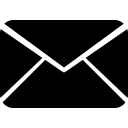




17 Comments
Hi kezzabeth
Your review on the ecostrad was very informative but would just like to ask can i work this radiator manually so put it on when required and set temperature to my liking.
Yes! You can use the digital display on the radiator for manual control and it’s really easy to use too!
The radiator is nice, howeve the connection to wifi is horrendous, unclear and badly documented.
Everything from the sensor icon which looks like a wifi icon to the use of language in the instructions is hellish. You just switched it on and it connected… oh did you??
You’re right – the sensor icon does look a lot like the wifi one – I did make that mistake myself actually!
However, we genuinely haven’t had any issues with connectivity. The radiator literally popped up on the app as a device found within range and connected itself – perhaps we just got lucky. We’ve used the same Smart Life app for a dehumidifier since, and connecting to THAT was no where near as straightforward – it was not found instantly and I had to reboot about 10 times to ‘find’ it. So I can understand your frustration. I think the issue possibly lies with the app more than the device though. Hope you managed to get it sorted!
WiFi connectivity to the 1st radiator was great the next is a nightmare followed the instructions and it doesn’t even find it on the app and I’m standing next to the dam thing !
That’s odd, especially when the first connected so well. Hope you managed to get it sorted!
I had the same issue. Make sure f4 is on and then from the standby screen put the radiator in discover mode. This fixed the issue for us.
can someone tell me why my ECOSTRAD IQ CERAMIC RADIATOR only uses 5 elements out of 7 elements, the 5 elements in the middle are really hot but the 2 ends are so cold or lukewarm ?, does that mean that the radiator is faulty, I have a 2000w [2kw] longest one you can buy?
Hi Alison,
I’d recommend getting in touch with the company you purchased from as they will be best placed to help!
I purchased 3 ecostrad 1500w radiators in November 2021, one has failed already. Doesn’t look like they will live up to their 10 year guarantee.
Ah that’s frustrating, thanks for sharing. I hope it was straightforward having them replaced under guarantee at least!
Hi Kezzabeth, just wondering in the year or so since you’ve installed this if you’ve found it’s reduced your bills significantly? Just looking at options with the looming rising gas and electricity prices! Thanks, Becky
I’m afraid I can’t say it’s reduced our bills as this radiator hasn’t replaced another one – we simply just didn’t have heating in this room before. So for us, it’s been an ADDED running cost, rather than swapping an old inefficient radiator for this one, which might have saved us money. I should say the running costs mentioned in this blog post have obviously now significantly risen with rising electricity costs and I also don’t have experience with gas heating to compare electric vs gas either. So, unfortunately, I can’t say whether it would help reduce your bills and I appreciate this is probably no help whatsoever – sorry!!
I can only echo Jonnos comments. The Wi FI set up instructions are hopeless! The problem appears to be that you have to go through all, literary 30 or so , programs before you even get to the setting to enable Wi FI on the radiator.
The instructions should make this clear at the beginning rather that suggest you can go straight to the “wi FI settings”.
All very frustrating which detracts from what otherwise appears a nice product.
awful company to deal with when it goes wrong, They do not want to know. Avoid at all costs
Can I ask you a question: how do you find the internal temperature sensor on this radiator? Do you not find it registering higher temperature when the radiator is hot, nowhere close to actual temperature in the room? I’m conscious that the radiator itself has a thermal mass, surely that affects the temperature reading from it?
thank you!
Dan
We have a few different electric radiators and those with internal sensors are never quite accurate, but I don’t find it too far out. I’d say ours are usually 2 degrees higher than the actual room temp.